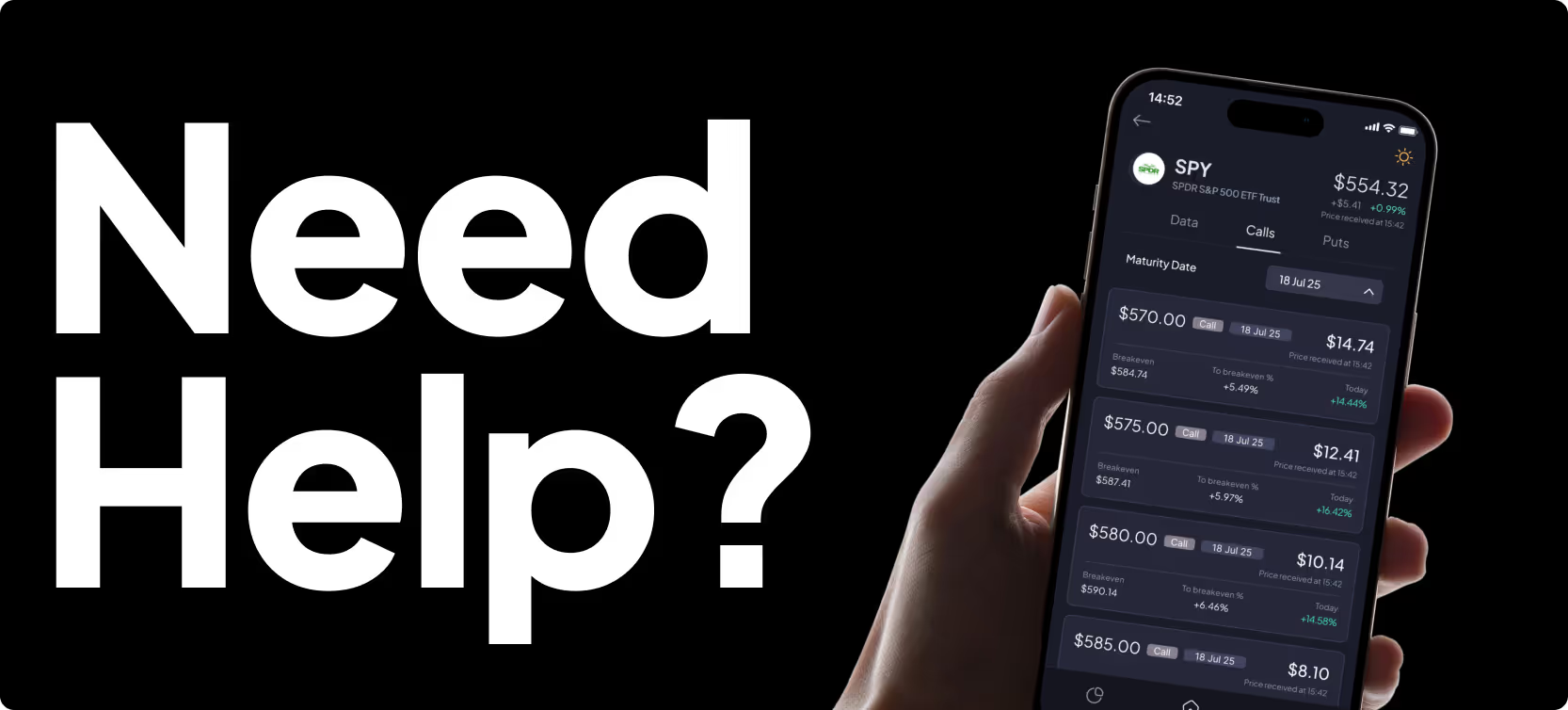1. Check your email
- Look for your verification email.
- Didn’t get it? Please check your spam/junk folder or request a new one in the app
2. Update your app
- Make sure you’re using the latest version of Investa from the App Store to avoid technical issues.
3. A few things you’ll need (we’re required to ask you for these)
- Your National Insurance number
- Your employer’s address
- Sometimes you also may need a form of ID (passport or driving licence)
4. Verify your details
- Please ensure your personal info matches your official ID (name, date of birth, address)
- Small mismatches (like nicknames or old addresses) may cause delays
5. Upload documents clearly
- If asked for ID, use a well-lit photo with all details visible
- Avoid glare, shadows, or cropped edges to prevent rejection
6. Check your connection
- A stable internet connection helps avoid incomplete submissions
7. Still stuck?
- Contact our support team: info@investa.co.uk
- We are here to help you throughout your account setup.